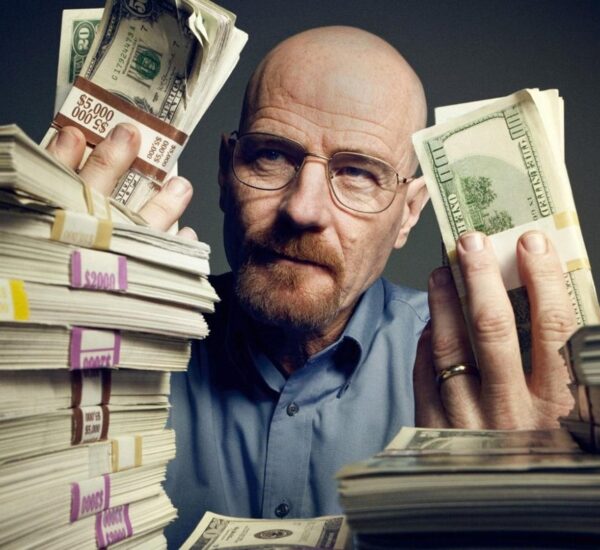Google’s John Mueller responded to a question on using alt text for SEO during a Google Office-hours chat. Along the way, he addressed the myth that alt text had a 16-word restriction and offered methods to use alt text that would be beneficial to SEO.

Alternative Text
Alt text refers to Alternative Text for Images. The goal of image alt text is to describe what is in an image for persons using a screen reader to visit a web page.
A screen reader is an assistive technology that, among other things, allows persons with visual impairments to view web content.
The screen reader reads computer documents aloud so that the person who is viewing them may hear what is typed.
Is it possible for Google to read more than 16 words in an image alt text?
John summarised a question that was posed to him.
“Google indicated there’s a maximum of 16 words that you may use in your alt text,” he remarked, quoting a culinary blogger.
And the question is, “Does Google read the remainder of my alt text, and what does this indicate for usability?”
“And I believe the essential element here is that we don’t have any rules as to how lengthy your alt text may be,” Mueller said.
So, from the standpoint of Google Search, you can include a lot of things in an image’s alt text if they are related to that image.”
Is there a limit of 16 words for alt text?
The person who asked the inquiry alluded to what they perceived to be a Google restriction of 16 words for alt text. This concept may have originated from an SEO test that aimed to discover content in an image alt text that was searchable in Google Images.
The test employed non-existent terms (basically nonsense) and revealed that Google couldn’t find photos by searching for them with more than 16 words.
Using nonsense to test Google results in incorrect “SEO test” results.
The usage of nonsense is a faulty practise since Google is meant to rank genuine words, not gibberish.
So, for nonsense, Google may very easily remove the standard algorithm (because it does not apply) and simply try to perform a straight match from query to web page, which is not how Google search generally works.
It’s unclear whether that blunder affected the SEO test.
The argument is that the 16-word limit was not set by Google, but rather derived from the results of an SEO test.
Mueller Explains Image Alt Text Mueller then explained how Google employs alternative text in photos and what it means for how to use alt text for SEO purposes.
Mueller went on to say, “When it comes to alt text, we primarily use it to better understand the image.”
So, if someone searches…in Google Images for anything that is like the alt text, we may utilise that to determine that your image is appropriate for that alt text on that specific page.
That is the principal application of alt text.
The alt text is also used as part of the page. But, to my eye, that’s generally something that’s already evident on the page.
As a result, it is less important to the page itself.
So, I’d really utilise it as something special to the image, for usability, and for Google Images to better comprehend that specific image.”
What Words Should Be Used in Alt Text?
Mueller then went on to discuss how to select the ideal terms for the picture alt text.
“And I believe it’s also worth noting that when it comes to Google photos, you don’t always need to define exactly what’s in the image,” Mueller concluded.
But rather, like what this image symbolises for your specific website.
So, for example, if you had a picture of a beach, you might use alt text to indicate, Oh, this is a beach.
However, you might also explain, “This is the beach in front of our hotel,” or “This is the beach that we photographed while undertaking a chemical clean up.”
And those purposes are extremely varied, and individuals will look for more information in Google Images in various ways. And, in my perspective, providing additional context is usually beneficial.”
Context may be provided by using Alt Text.
John Mueller basically pushed SEOs and publishers to add phrases that offer meaning to the picture inside the web page so that when someone using a screen reader comes across the image, the context of how that image fits into the content of the web page becomes apparent.
If you’re unsure what to write in the picture alt text, consider how to describe the image to someone with a visual impairment and then use that description in the alt text.