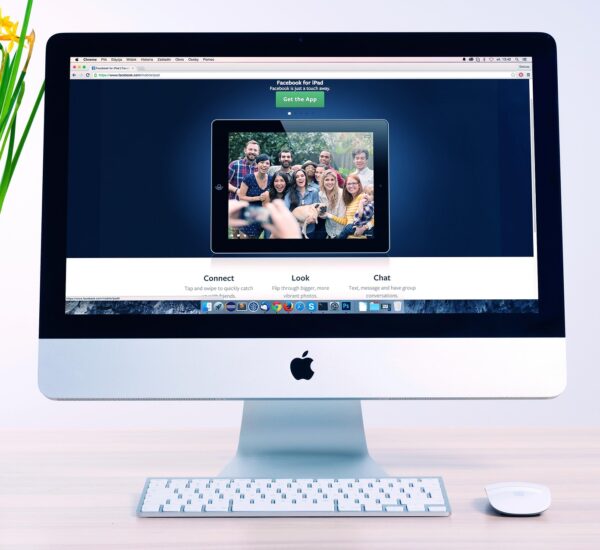Optimising images on your website is crucial for enhancing SEO performance and improving user experience. By ensuring that images are properly formatted, compressed, and described, you can significantly boost your website’s visibility and attractiveness. Here are key strategies to optimise images for SEO for a website like www.rsdigital.co.uk:
Choose the Right Format
Selecting the appropriate image format is the first step in image optimization. JPEG is ideal for photographs with gradients and complex colours due to its ability to handle a high level of colour depth with reasonable file sizes. PNG is better for images that require transparency or images with text and objects with sharp contrast edges, like logos. WebP, a newer format, provides superior compression and quality characteristics compared to JPEG and PNG and is supported by most modern browsers.
Compress Images
Image compression reduces file size, which in turn speeds up page loading times—a crucial factor for SEO as Google uses page speed as a ranking signal. Tools like Adobe Photoshop, GIMP, and online services like TinyPNG or ImageOptim allow for effective compression without significant loss of quality. Ensure that the images are compressed to the smallest size while maintaining visual quality.
Implement Responsive Images
With the variety of devices used to access the internet, responsive images are essential. Web designers Burnley adapt to different screen sizes and resolutions, ensuring fast loading times and an optimized user experience. HTML5 introduced the <picture> element and srcset attribute, allowing developers to specify multiple versions of an image for different display scenarios. This not only improves page speed but also enhances user engagement.
Leverage Lazy Loading
Lazy loading is a technique in which images load only when they enter the browser’s viewport (i.e., only when they become visible to the user). This method reduces initial page load time, saves bandwidth, and improves the overall browsing experience. Lazy loading can be implemented natively with HTML by adding the loading=”lazy” attribute to <img> tags.
Optimise Image Alt Text
Alt text (alternative text) plays a crucial role in SEO as it helps search engines understand what the image is about. It’s also important for accessibility, making images understandable for visually impaired users. Ensure that alt text is informative, concise, and includes relevant keywords naturally. For instance, instead of “img1.jpg”, use “expert SEO consultant explaining strategies at RS Digital.”
Use Descriptive Filenames
The filename of an image can signal to search engines about its content. Instead of generic filenames like “image1.jpg”, use descriptive, keyword-rich filenames. For example, “on-page-seo-techniques.jpg” is more informative and can support your SEO efforts.
Include Captions
While not as directly impactful as alt text or filenames, captions can provide context and improve the user experience, which indirectly benefits SEO. If an image warrants a caption, make sure it’s relevant and adds value to the image.
Create Image Sitemaps
If your site uses a lot of images, consider creating a dedicated image sitemap or include image information in your existing sitemap. This helps search engines discover images they might not find through normal crawling processes, particularly if your images are loaded via JavaScript or if they are part of galleries or pop-ups.
Optimise Thumbnails
Thumbnails are often overlooked but should also be optimized for SEO. They should be made as small as possible in file size while still being visually appealing, as they can significantly affect page load times, especially on e-commerce sites or blogs.
Utilise Social Media Metadata
When images from your site are shared on social media platforms, how they appear can impact user engagement. Using metadata tags like Facebook’s OpenGraph or Twitter’s Cards can control the title, description, and image that appear when your content is shared. This can drive traffic back to your site and improve your site’s visibility.
Optimising images for SEO isn’t just about improving rankings; it’s about enhancing the overall user experience. By implementing these strategies, www.rsdigital.co.uk can ensure that your images are not only visible to search engines but also appealing and efficient for users. Each step, from selecting the right format to including SEO-friendly metadata, contributes to a more engaging and effective website.