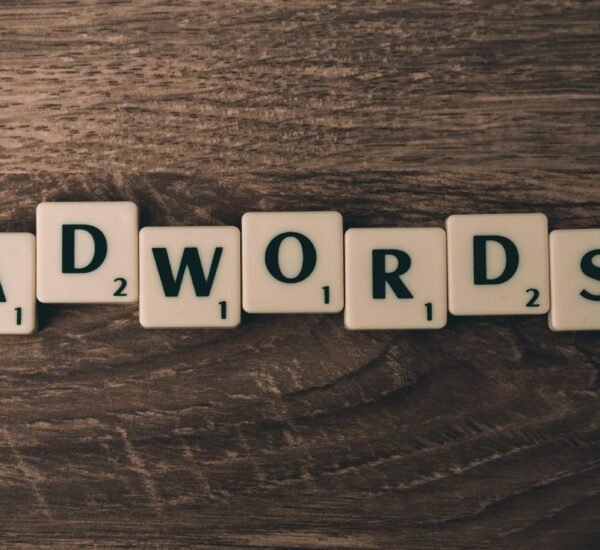Google Multisearch is a new technique to search the web that includes both text and pictures in the same query. Google is developing a new way to search the web that combines text and graphics. Multisearch, a new feature in Google Lens, provides a new approach to find what you’re looking for.

This tool is intended for searches that are more complex than a single image or textual word.
If you want to learn more about an object in front of you but don’t have all the words to describe it, Multisearch can help.
You may ask Google questions about what you observe by using Multisearch in Lens. Google’s AI advancements have made this feasible.
Here’s an explanation of how to utilise Google Multisearch and what you can do with it.
What Is Google Multisearch and How Can I Use It?
To begin, download the most recent Google app update and then proceed as follows:
On Android or iOS, launch the Google app.
Select the Camera Lens icon.
Upload a previously saved photograph or take a picture of your surroundings.
To add text to your search, swipe up and press the “+ Add to your search” option.
You may ask Google a question about an object in front of you and filter your search with text by colour, brand, or visual aspect. Google gives the following examples of different sorts of use cases. Multisearch is intended for:
Take a picture of a stunning orange dress and enter the keyword “green” to locate it in another hue.
To discover a matching table, take a photo of your dining set and search for “coffee table.”
Take a photo of your rosemary plant and tag it with “care instructions.”
Google’s artificial intelligence advancements make it simpler to perceive the world in natural and intuitive ways.
Google is actively investigating ways in which this functionality may be improved by MUM in order to improve the results it can offer.